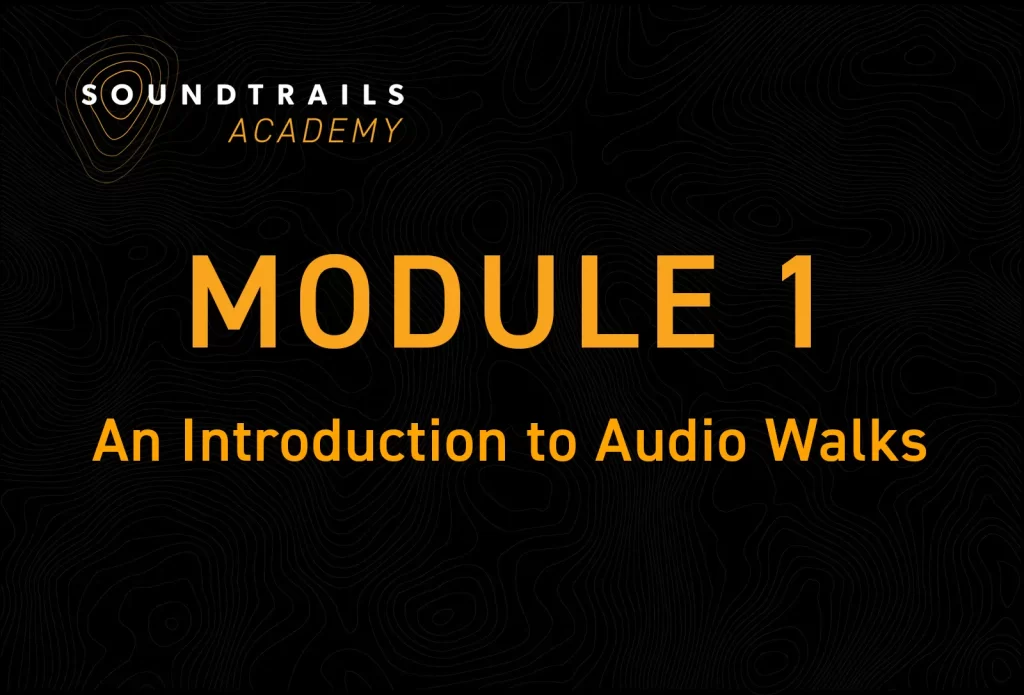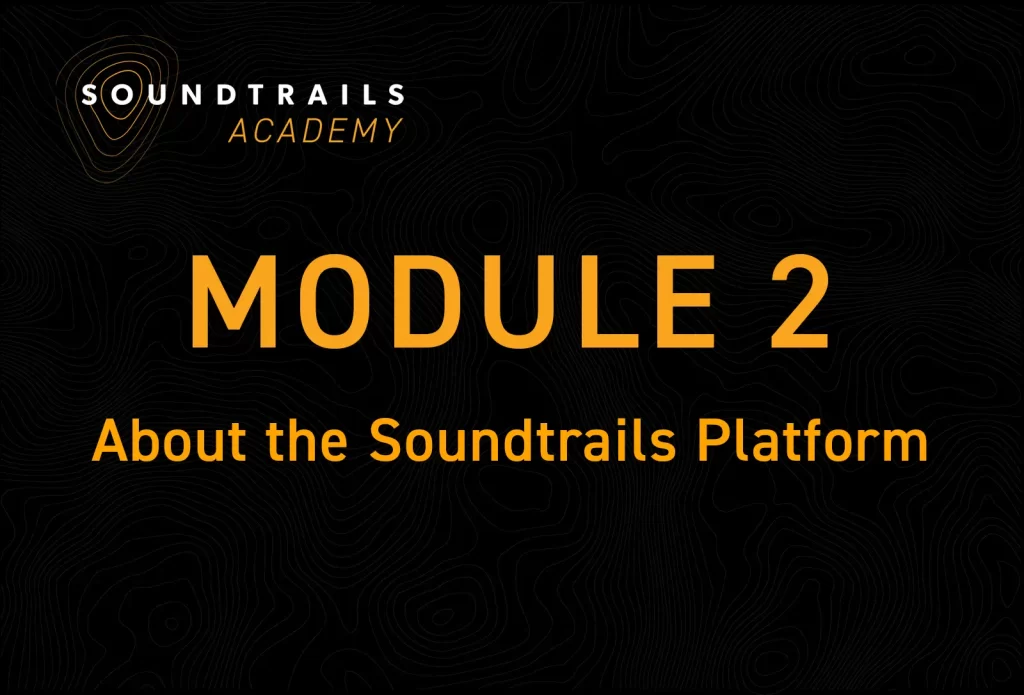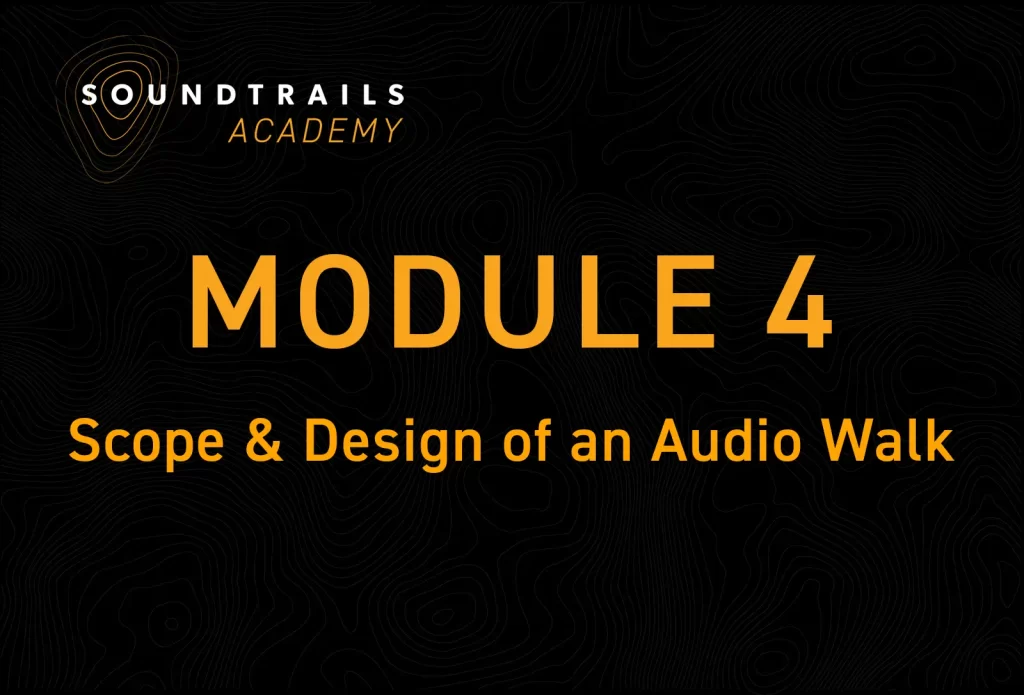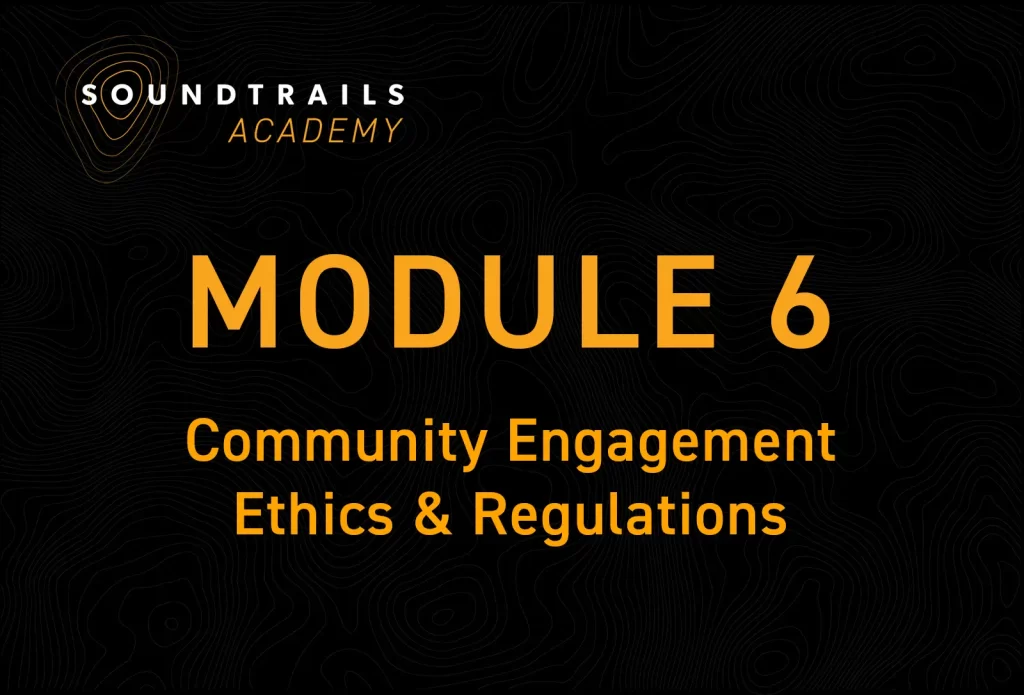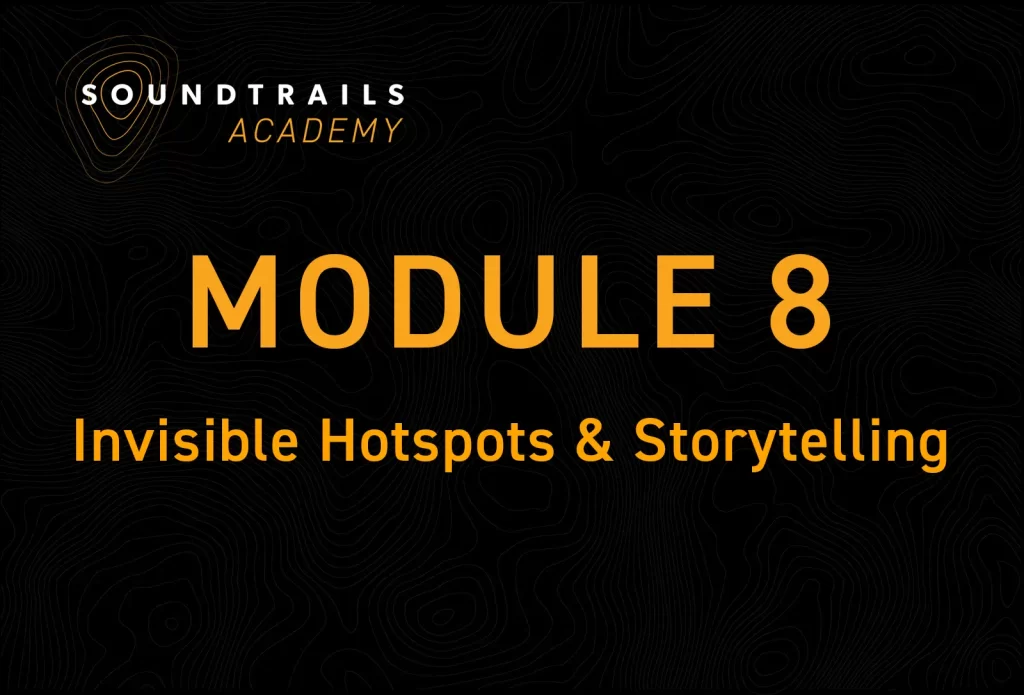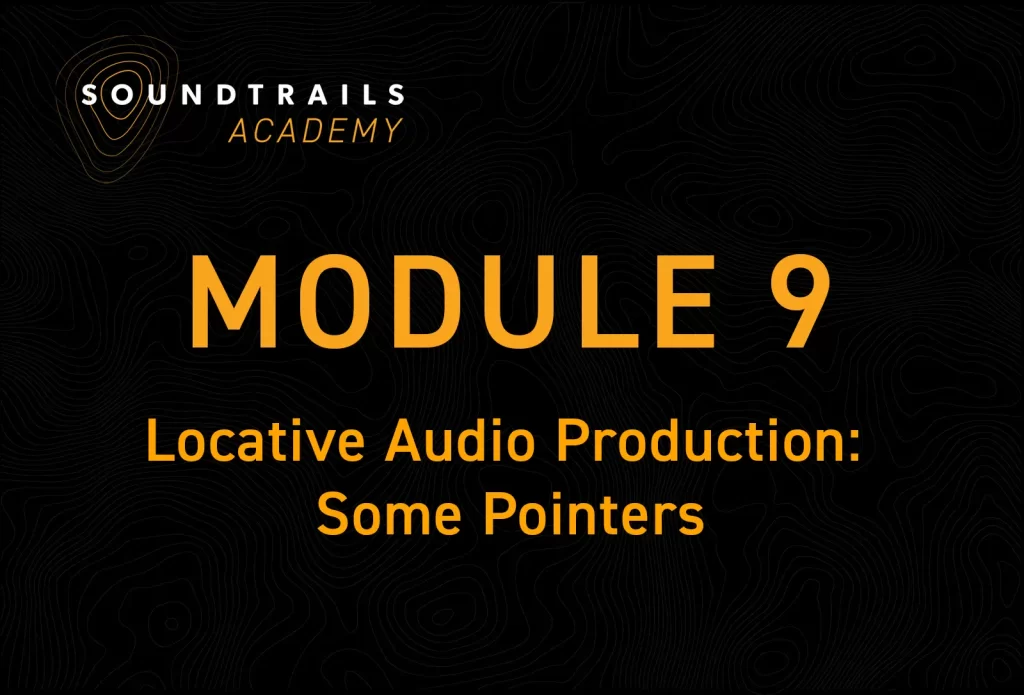- Intro
- Resources
- From simple to complex
- Microphones
- Recorders
- Editors
- Editing
- Working with Files
- Montages
- Organising your Project
- Clipping out – naming
00:05 Welcome to Module 9. My name is Hamish Sewell. Today we’re looking at Audio Windbuilding, your Locative Audio Project. Here we’re working in much the same field as podcasts your Locative Audio Project.
00:16 Here we’re working in much the same field as podcasts your Locative Audio Project. Here we’re working in much the same field as podcasts or radio broadcasts, but there’s a few key differences.
00:22 If you’re just starting out and want to know some of the basics like recommended gear or how to links in the notes.
00:32 So again, don’t think you have to be an audio engineer or you have to have your own podcast studio. Don’t be pulled off.
00:56 Maybe even try using your mobile phone. Yep, that’s right. You could use your mobile phone to do this. But that said, it does help if you bring experience with audio production.
01:07 Let’s have a quick look at three audio pieces we’ve done over the years. These range from very simple to more complex arrangements.
01:15 Here I am in wave lab, which is the audio editor that I use. The first audio mix is from the miles sound trail.
01:24 It’s a lovely old cemetery on the creek and it’s using one monophile, so that’s only one track and there’s not a lot of editing here.
01:32 This was a scripted piece beforehand with someone who’s good at reading. So yep, the best. The better the reader you’ll find the better the sound of your project.
01:41 The main thing here to note is that we made sure that the place we recorded was relatively quiet so it’s a lot easier to edit.
01:48 Okay, I’ll play you a piece now. We’re here at what the locals call the Dogwood Creek’s… …cemetery. You might like to take a rest.
02:00 We’re here at what the locals call the Dogwood Creek Cemetery. You might like to take a rest before we continue on to Chinaman’s League.
02:10 This was the town’s first cemetery on account of being close to the Railway Fetler Camp. But with constant flooding over the years, they decided to shift the cemetery into town around 1918.
02:26 Okay the second piece I’ll play you is from the Portland Sound Trial. It’s from the Welcome when you’re standing in the car park.
02:35 I just want to point out too that the audio you’ll hear will not be nearly as good a quality as what you would hear on site, partly because it’s just being rendered down here through different third party software.
02:46 So this one again is has scripted narration, but there’s a bit more going on here with more tracks. There’s the clips.
03:00 Okay. Welcome travelers to the Portland sound trail. On this walk, you’ll discover how Portland became the town that built Sydney.
03:13 That’s the phrase that still comes to mind for this place, which being situated just off the main highway to the New South Wales west has been a little overlooked.
03:24 You’ll encounter the plant here, of course, as if it alone. Animated the town and bestowed upon it its meaning and worth.
03:34 But most important, other people. These are the voices of the men and women of Portland that join you today on this walk.
03:41 Yeah, I was born and bred in there. The final piece I’ll play here is a much more produced montage. It has four stereo tracks, two monos with different sound effects, two narrators and different clips of interviews.
03:58 This is an example for me of a much more filmic type of sound piece which allows you to move as you walk freely.
04:34 Excavator, 200 feet deep down in the mud at the bottom. And maybe ghosts come back here some nights to look into the lake when there is a full moon, To try and remember how it was when they fell.
05:06 It could use your mobile phone editor with the first one, absolutely, but the more complex they get like this third one, the harder it’s going to be.
05:19 If you want to publish a sound trail and make it into more professional, great, here’s our bottom line recommendations for gear.
05:26 If you’re out on the field, outside, we’d suggest you use a shotgun mic like a Rode NTG1, preferably with a pistol grip and T3 with a stand.
05:41 Both microphones are relatively cheap and can use phantom power. That’s where your audio recorder charges the microphone. Just make sure to watch the charge on your batteries.
05:52 Secondly, there’s digital audio recording. Use any one of these that have XLR inputs. They’re the professional jacks. Here’s a few we’d recommend.
06:03 Zoom, like an H4 or an H6N, they start off with a couple hundred dollars, a Tascam or the Sunny PCM.
06:11 D10, these two are relatively cheap. Or if you want to get fairly high grade and fancy, which are the ones we love, try and mix pre, which are sound devices.
06:21 We love them. Thirdly, there’s audio editing software. Now, don’t think there’s any best audio editor out there. Generally, the more expensive they are, the more choices and tools you have.
06:35 But it takes more time to step up and learn them. So in short, stick with what you know unless you want to put the time in.
06:43 So, or- Dacity, it’s free, it’s good. It’s pretty basic. Hindenburg, it’s great. It’s a little modest cost, but it’s particularly easy to pick up.
06:52 Reaper, this is the one I’d probably use if I was starting again. Again, there’s a modest cost, but a lot of producers are using this now.
07:00 Or Pro Tools, Adobe Edition, or WaveLab. These are a lot more expensive and more professional, but you get more bang for your buck.
07:08 Generally, the more you spend, the more options you get. But each one has its own advantages and disadvantages. Okay, so low code of audio.
07:18 What do you need to think about? Remember your project is not a radio broadcaster or podcast. It’s not one long track.
07:25 It’s a bunch of files and it’s spatial. So you’re moving between places and spaces. So really the audio, work has to work together.
07:34 And listeners will need to download your sound trail. So work with smaller audio files and lots of them. Any one of our sound trails can have up to 20 hotspots each with an mp3 audio file uploaded.
07:46 To avoid, Needlessly large audio files use shorter length audio files, say up to 3 minutes and use background hotspots on a loop.
07:56 Also, we suggest you record in high quality web files like 44k 24-bit, then render the files down to mp3. We use 128k for mp3.
08:07 You can go down to 98k if it’s just voice, but with music 128k is better. So this means a 3 minute piece will be around 2-4MB and hopefully your sound trial won’t be too big to download.
08:24 Xtw. Also, once you start editing be super careful about your file names and where you keep all your files. Notice how I’ve named the files here inside my Portland project folder with the last name, the date and the version.
08:38 The audio editor will reference these clips and the folder with from this point on. If you change the original file name, the audio editor is referencing or move it or change the settings, chances are the audio editor will get confused and you have to go and find it.
08:52 Or reformat it. So be aware of this. Also, if you want to save on a hard drive, always come back to your working file.
09:01 Don’t leave no opportunities for the audio editor to get confused. Here I am in WaveLab again. As I mentioned, this is the audio editor I use.
09:14 But do make sure you use the one that’s best for you, the one that’s most comfortable with. They all generally work in the same way.
09:20 There are just a couple of things you need to consider here. So, I, I can have, if you can see here, we’ve got these different montages here.
09:30 And I’ve also got them across two different sort of screens. The ones on the left here are the final mixes, which I will then render down and upload.
09:41 Into the sound trail itself. And the ones on the right here, these are the original recordings. And some of these are recordings which might have been for a one hour, two hours.
09:53 And notice that basically I can jockey between, these two. So that means it’s very useful for me to operate across from the final mixes through to the original material.
10:05 The second thing which is super useful to know here, or for me for WaveLab anyway, is that if I come up here, and I just come open it up a bit, then if I come to these original files here, these original interviews, then you’ll notice that if I come up here to this one, I’m in here in this one.
10:26 And I come up here, you can see here that I’ve got, what we call Eclipse. And these are where I’ve gone through and I’ve labeled sections of this original recording.
10:36 So if I wanted, for instance, to come into, here’s Tommy and Bert, I’m working in this one here, down the bottom on the right hand side, Tommy and Bert.
10:44 And if I come up here, to clips and I type in something like mines, mines, and I want to find a particular piece that I think is really good, really useful, then it brings me to that.
10:58 I can copy that. I can come over here to one of, my montages here and it’s a stereo file, so I’m just going to bring that down to stereo and I can throw that clip into there and what I can do is then when I’m sorting out which clips I will use for each of my audio montages for the, stories, I can go
11:19 through all the original recordings and I can group them together and put them into different story types. This is super useful for me.
11:28 But it does mean that when I have my original recordings over here, I’ll just bring that up again. When I have my original recordings, I will play that through in real time and I will label this according to the clips using WaveLab
11:43 Generally, each of your audio editors will allow you to do this.
See our checklist and links to Transom for further support. It’s all here.
other Modules: